After many customer requests for this enhancement, timers are now available. This will allow your users to start and stop time on tasks from their timesheet, thus allowing for more accuracy in time tracking.
To start a timer click on the blue clock icon in the top right corner of a timesheet row. If the blue clock icon is not showing it is because the row is disabled or timers have not been enabled by your administrator. So if you do not see a blue clock icon and your timesheet row is enabled for editing, then see your system administrator to have this functionality turned on.
Once the blue clock icon is clicked the timer will be opened. Then click the green start icon which will start the timer. The timer will continue to run regardless of whether you close your browser or not.
When you are ready to move the time into your timesheet click the white arrow icon shown below and you can then select which day you would like to move the time into. See the below screenshot for details.
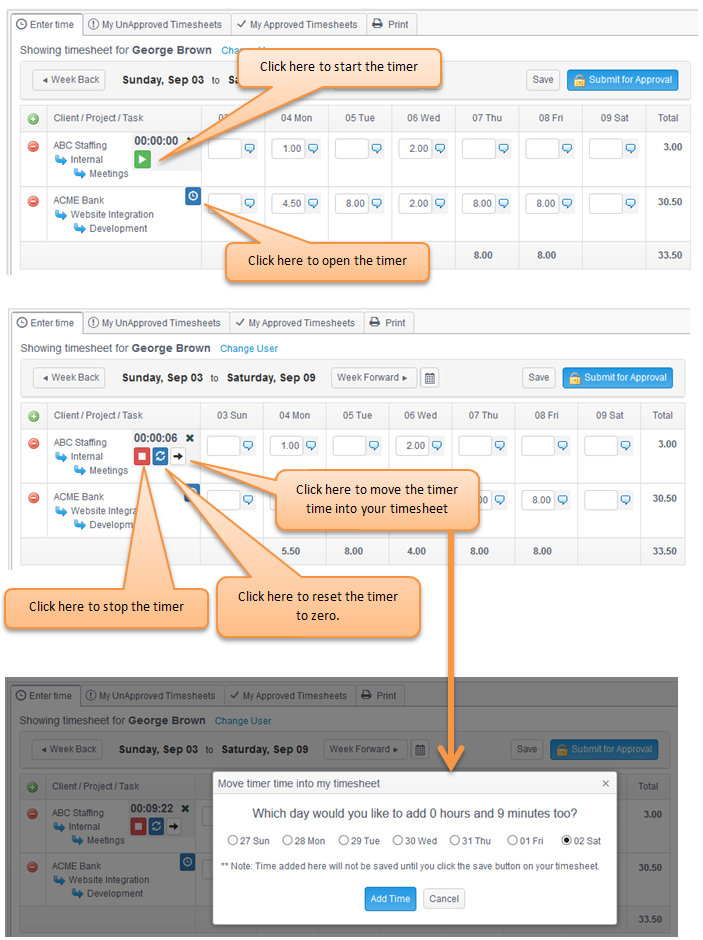
If you have ideas on how to make the system better please see us at www.timogix.com or send an email to support@timogix.com